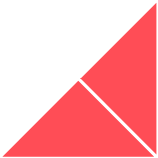In this blog, we cover the basics of search engine optimisation (SEO), including where to start, what to do and how HubSpot can help in the process.
For the inexperienced, SEO can be a bit overwhelming. From keyword research and on-page optimisation to content creation and link building, there’s a lot to consider and cover.
Most marketers understand what SEO is and why it’s important, but often the challenge is just knowing where to start.
Fortunately, once you have a grasp of the fundamentals, the rest comes rather quickly. Getting stuck in, as it were, is probably the best thing you can do.
To break down the process, I’ve put together some SEO basics. It’s really simple stuff and should give you a steer in terms of what to do, when and why.
Keyword research and targeting
Keywords are the foundation upon which your website (and other marketing activities) are built. They help you to understand what potential prospects might search for in relation to your products and services, and enable you to be found online.
So before you start building anything – anything at all – you need to do comprehensive keyword research to find out what terms you should be targeting.
Ideally, you want to target long-tail keyword phrases. By long-tail I mean terms that have three, four or even five words. These terms are far more specific and usually have lower competition, making them easier to rank for.
But the best thing about long-tail keyword terms is that they drive quality, targeted traffic to your website. For example, let’s say you sell Apple iPhones. Someone executing a search for ‘iPhone’ might or might not want to buy an iPhone. There’s no way of knowing because the search is generic and has no indicator of intent. On the other hand, someone executing a search for ‘where to buy an iPhone’ is interested in buying one and wants more information.
In terms of how you should approach building your keyword list – start by trying to find keywords related to your products and services. You can then map these keywords to specific product/service pages.
 How can HubSpot help?
How can HubSpot help?
I’ll be honest: keyword research can be really time-consuming, especially if you operate in really niche markets. There’s no shortage of keyword research tools out there but really you want an accessible solution that plugs into the rest of your activity.
Like HubSpot’s SEO tool.
HubSpot’s SEO tool allows you to research topics and keywords for your content. If you’re not sure where to start, it’ll also provide recommendations. Just open up the SEO tool, add a topic and HubSpot will start pulling keywords – including search volumes and keyword difficulty (competition) for you to see. As for the recommendations, you can insert your website’s domain and HubSpot will scan it to provide keyword suggestions.
As well as the SEO tool, HubSpot also integrates with Google Search Console. This enables you to see the number of views and clicks your website gets for specific search terms, as well as the average positions for your web pages on a Google search results page.
You will need a Google account, however.
Here’s how to enable the Google Search Console integration in HubSpot:
-
In your HubSpot account, click your account name in the top right corner, then click
-
Click Connect an app.
-
In the upper right, use the search bar to look up Google Search Console.
-
Hover over the Google Search Console integration and click View integration
-
Click Connect to Google Search Console.
-
Enter your Google credentials, then click Allow to grant HubSpot permission to connect your Google account.
Site architecture and URLs
How you structure your website and URLs is incredibly important. Ultimately, you want to make it simple for search engines and website visitors to navigate your website.
First, plan your site’s hierarchy. What pages are going to sit on the top navigation? What pages will your top-level pages link to?
Secondly, make sure your hierarchy is logical. Don’t over-complicate things by adding unnecessary pages or detail. You should have categories for your web pages (think high-level categories like Products, Services, Resources) and child pages underneath them. For example, if you had a Resources page, the child pages could be Case Studies, Videos and Blogs.
Finally, make sure your URL structure follows your navigation hierarchy and keep URLs short and sweet where possible. For more information on how you should structure your URLs, check out this blog on creating SEO-friendly URLs.
 How can HubSpot help?
How can HubSpot help?
HubSpot’s content management system (CMS) has all of the tools you need to set up your site architecture, including creating new menus, adding child pages, and creating secondary menus.
If you want to set up your site’s navigation menus, just have a look at HubSpot’s step-by-step knowledge article here.
Sitemap and robots.txt files
A sitemap is a simple file that lists all URLs on your site. Search engines use it to identify what pages to crawl and index. A robots.txt file tells search engines what not to index (maybe you don’t want specific pages appearing in search). After you’ve constructed your website, you’ll want to sort out your sitemap.
 How can HubSpot help?
How can HubSpot help?
If your website is hosted on HubSpot, you can edit your sitemap directly within HubSpot.
If you want to view your sitemap, do the following:
-
In your HubSpot account, click the settings icon in the main navigation bar.
-
In the left sidebar menu, navigate to Domains and URLs.
-
Click the Sitemap
-
Click View XML file. This will open your sitemap in a new tab or window.
If you want to edit your sitemap:
-
In your HubSpot account, click the settings icon in the main navigation bar.
-
In the left sidebar menu, navigate to Domains & URLs.
-
Click the Sitemap
-
Click the Domain dropdown menu and select a sitemap.
Once you’re there, you can add pages, remove pages from your sitemap, change how frequently these pages are crawled and compare your website pages.
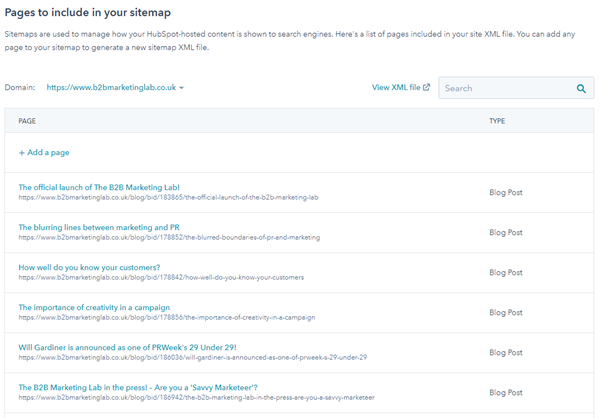
Topic clusters
If you want to be found by the right people online, you need to have content that answers their questions.
Gone are the days when you could write blog posts and optimise them for single keywords and rank well. Nowadays you need to be thinking about answering questions (and possible variations of that question) in detail.
What I would suggest is that you brainstorm and build topic clusters. You can find out more about topic clusters by reading our blog here – but I’ll provide a simple explanation:
Topic clusters are where a single ‘pillar’ page acts as the main piece of content for an overarching topic. The pillar page is surrounded by ‘cluster content’ – supporting content pieces – that address a particular part of the pillar page topic in more detail.
Think of it as an eBook laid out like a web page; the eBook addresses a specific topic and each subsection in the eBook explores a particular aspect of that topic in depth.
In the atopic cluster model, the cluster content links to the pillar page and the pillar page links back to the cluster content. This signals to Google that there’s a relationship between the content assets.
You optimise your cluster content for long-tail keyword terms that are relevant to what they cover, and you optimise your pillar page for terms you want to rank for (products or services).
Because the pages are interlinked, when one performs well, the whole cluster gets a boost. And, as each page has a unique URL, more of your content can be found by search engines.
 How can HubSpot help?
How can HubSpot help?
HubSpot’s SEO tool allows you to build out your topic cluster framework and ensure that content assets are linked to and from the pillar page. Just navigate to the tool, create a topic and choose your main target keyword. You’ll then be presented with this:
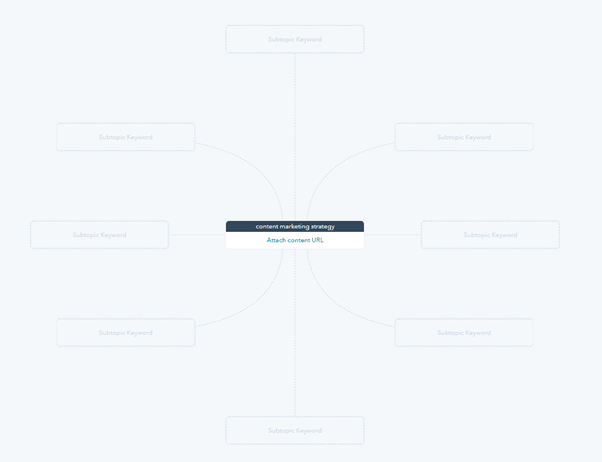
Next, attach the URL of your pillar page, if you have one already, and then add your subtopic keywords (what your cluster content is based on). You’ll have to link the content items manually – by including links within the body copy of the content – but by using this tool you can visualise your pillar page and check its performance.
You can link up to 20 pieces of content to your pillar page using this tool, but we would advise that you continue to build out your topic cluster – whether by updating the main pillar page or creating more cluster content.
On-page optimisation
OK, so you have your keywords – what now?
It’s time to think about on-page optimisation. On-page optimisation refers to everything you can do on your website to improve its search rankings. Here are a few things to look at:
You should ensure that your content includes your target keyword. We would advise a keyword density of between 2-5% and that you use other relevant terms in your copy to maximise chances of appearing and ranking on search engines.
You should also structure your content logically, this means including headers, subheaders and paragraphs. Crawlers will be able to understand these structural elements and it’ll make it easier for website visitors to read.
These three elements can drastically slow down your web pages – especially if any of them are created and uploaded in high resolution. Before uploading them to your website, try to downscale or save them in a smaller file format.
You can also add alt tags to your graphics and images so that search engine crawlers know what they are.
I touched upon this briefly earlier on in the blog, but it bears repeating here. The structure of your site (and use of internal linking) will make it easier for crawlers to understand your content, find and index it and help to move visitors around.
A good internal linking structure will also help to distribute link equity and help to increase the visibility of pages for particular search terms.
The descriptions of your web pages (and their titles) should include your target keyword terms. This’ll help search engines to serve up your web pages when people execute a search for those terms.
Mobile optimisation and responsive design both go a long way to making your site easier for people to use.
Remember, there are more searches from mobile phones than desktops, so it makes sense to optimise your site for mobiles and desktops. Responsive design can help here.
You’ll also want to include calls-to-action (CTAs) to move website visitors around your site. No point in them landing on your homepage and not going anywhere else now, is there? It’s all about the user journey!
 How can HubSpot help?
How can HubSpot help?
HubSpot has all the tools you need to address on-page optimisation:
-
it automatically optimises the assets you upload – either saving them as a different format or scaling them down to reduce load times,
-
the Optimize tab on the on-page editor provides you with an SEO checklist, covering all optimisation elements,
-
you can quickly create and add CTAs to web and blog pages,
-
and any page created in HubSpot is responsive by design (in other words, optimised for any device).
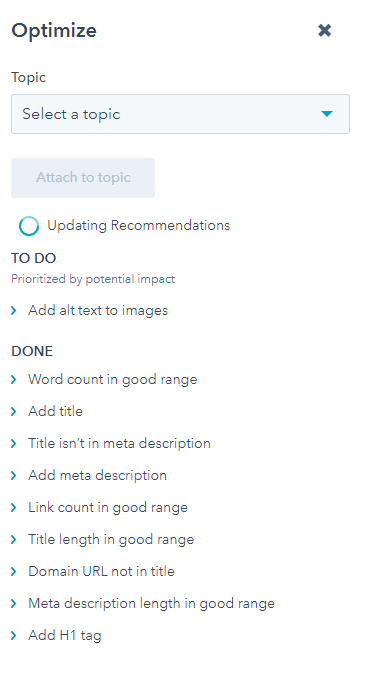
Link building
While all the points outlined above can be readily applied, there’s one practice that requires a little more time – link building.
But what is link building and why is it important?
Link building is essentially the process of acquiring links from other websites back to your own. Search engines crawl through these links, so if you can earn high-quality links (i.e. those from high domain authority websites or news media) the page they link to will receive a massive boost.
It’s important because these links signal to Google (and other search engines) that your website is a quality resource and worthy of citation. The more quality backlinks you obtain, the higher your rankings.
That said, not all links are created equal and there’s no way to earn them without a bit of effort. I would recommend that you stay away from link schemes or farms; purely because sites offering these services tend to have low domain authority and are most likely under scrutiny.
Instead, try to build trustworthy, high-quality links with sites you publish on or work with. For example, if you have a PR programme, getting your articles placed in the wider media and asking for a link back to your website can do wonders.
 How can HubSpot help?
How can HubSpot help?
While HubSpot can’t make links to your website appear out of thin air, it can help you to analyse links to your website and links to your competitors.
-
In your HubSpot account, navigate to Reports > Analytics Tools.
-
Click Links at the bottom of the page.
You’ll then see the following metrics at the top:
-
Total Links Found – the number of links on external domains linking to a page on your site
-
Total Linking Domains Found – the number of unique domains that contain a link to a page on your site
-
Total Average Authority – the average estimated authority of the domains that link to your site
Below are a bunch of other metrics: authority, domain, links, visits, contacts, customers, first link and last activity – all of which can help you to understand a bit more about the websites linking to yours.
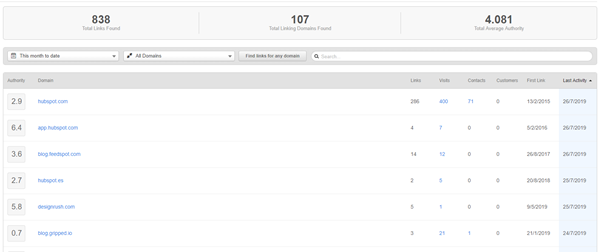
Using the links tool, you can take a more strategic and data-driven approach to link building. For more information, check out HubSpot’s knowledge article.
That concludes my guide on SEO basics for newbies. This isn’t meant to be an extensive guide but rather a quick look at what you should consider when optimising your website.
At The B2B Marketing Lab, we have a team of SEO specialists who live and breathe the practice. They’re on top of the latest updates, have every qualification under the sun and can tackle almost any SEO issue. If you need help optimising your website – from keyword research to link building, they can help!

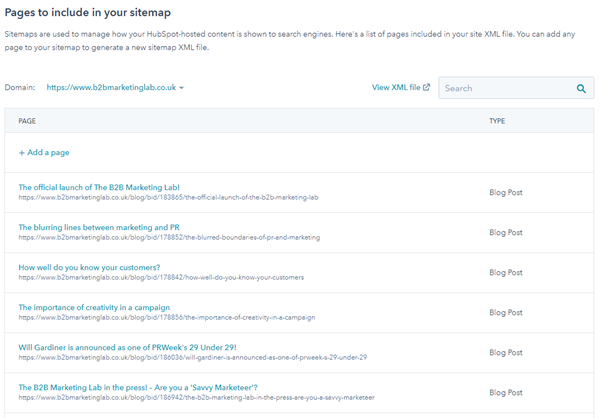
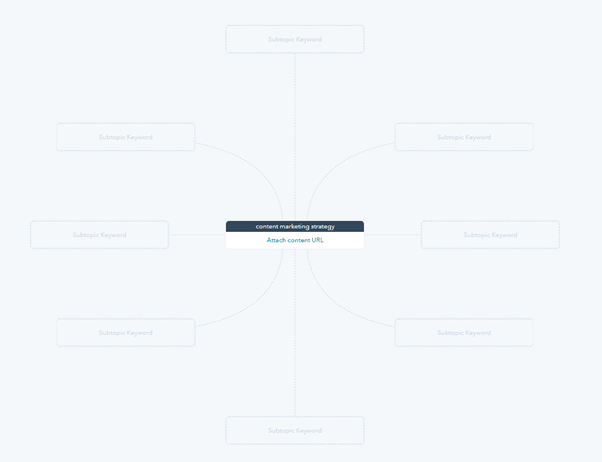
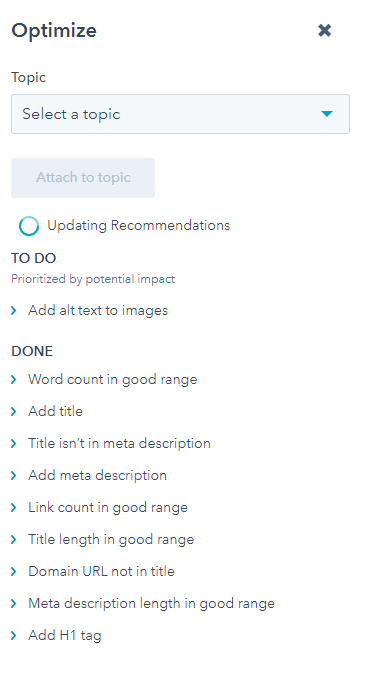
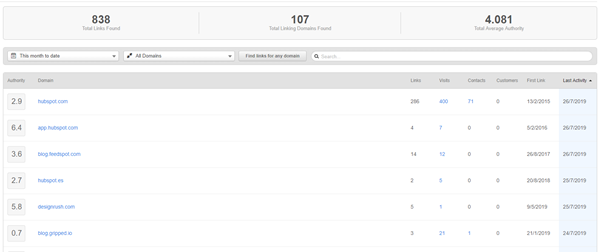




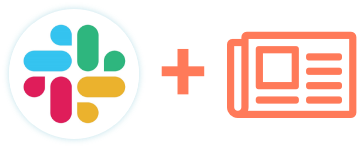
.png)