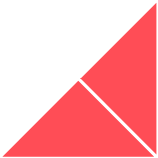HubSpot’s branching logic feature was first announced at Inbound 14 (as mentioned in our post about all of the new HubSpot features announced at this event).
Branching logic will enable you to programme workflows so that your contacts can be sent down different paths within a workflow, depending on their engagement and interaction. In simplest terms, this means that you can place contacts into different workflows based on their behaviour.
Sounds good right? But how would you apply this logic in your campaign? We’ve provided six ways in which you can implement branching logic in your campaigns.
1. Form submissions
Using HubSpot branching logic on form submissions means you will never send a contact towards a form that they have already completed. This lets you create actions based on whether the contact ‘has filled out’ or ‘has not filled out’ a selected form.
When would I use this?
Want to put your contacts in workflows based on which pieces of content they have previously downloaded? You can ensure that you don’t email your contacts with eBooks they have already read.
2. Page view
This lets you branch your contacts on the basis that they have or haven’t viewed a page. This is awesome! If a contact is viewing a particular page on your website, you can tailor which content you send them depending on which page they keep coming back to. Also, this is a great tactic to use for a pricing page. If you’ve got a contact that has engaged numerous times by viewing the pricing page – you know they are considering their options of whether to buy.
When would I use this?
You have a contact that has previously downloaded a piece of content on your website and is now returning to check out the available prices of your product or service. If this happens more than a couple of times it might be the perfect time to send them a discounted offer on your usual pricing or provide them with access to more information to help them with their purchase decision.
3. Email
This allows you to branch your contacts not only on whether they have been sent an email but also whether they have opened and clicked or opened but not clicked! This is a great option for building email workflows. If a contact has opened an email, clicked but not downloaded a piece of content then the contact may be interested in an alternative piece of content on a similar topic.
When would I use this?
You have a contact that you know has opened your email and clicked on a content offer surrounding one of your products or services. They liked the email and clicked on the offer, but for some reason didn’t complete a form. If you have a piece of content around the same subject, drop it over to them and see if they engage.
4. List Membership
You can branch your contacts based on list membership allowing you to divert contacts down different routes based on whether they are ‘in list’ or ‘not in list’. You can have lists on any property or behaviour in HubSpot, hence the variety of branches you can create based on list membership – the possibilities are endless!
When would I use this?
You have lists of contacts for specific verticals or a list containing the contacts that subscribe to your blog. You may want to vary the content of your email based on which vertical somebody is in or perhaps include links to a blog subscription promotion, but only if the contact hasn’t previously subscribed.
5. Contact Property
This allows you to branch based on any contact property. This means that you can select a piece of information - be it their name, email, last conversion, turnover, lifecycle stage, number of employees, Twitter handle – anything can be used in this logic to tailor your campaigns.
When would I use this?
You are trying to send contacts down different workflows based on the lifecycle stage that they are currently set to in HubSpot. After all, the content you push to a new lead is different to the content you push to a lead that is one step away from becoming a Sales Qualified Lead. Branching logic allows you to set up the workflow to send different emails based on whether to contact us or is not at a certain lifecycle stage.
6. Event (Enterprise licence only)
If you’ve got an Enterprise licence with HubSpot - this one is for you guys. Within this logic, you can create events and branch your logic based on whether this event has or has not occurred.
When would I use this?
An example of an event would be whether or not the contact has clicked on a specified email or whether the contact has viewed a certain page. Not only this, but you can collect these interactions together into a list to discover contacts that have completed a variety of different events.
How does all this help with lead generation?
You want to make the most of the Marketing Automation you’ve set in place and HubSpot branching logic is brilliant at optimising your workflows for behaviours or interactions that have, or have not, happened. There are probably hundreds of interactions you are looking out for on a weekly basis when analysing your leads - have they clicked this, have they opened that, have they viewed this page, have they completed this form, what lifecycle stage are they at, how many customers do they have? The list really is endless, so setting up processes to manage this is a real benefit.
In terms of lead generation, HubSpot branching logic lets you use all of this contact information to dictate the next move, whether it is an email or simply putting contacts into a different list or changing of lifecycle stage.
If you’re looking to learn more about HubSpot branching logic, we hold classroom-based HubSpot Training sessions once a month at our offices in London. Click the button below to sign up for one of our courses, or get in touch to arrange some consultation.





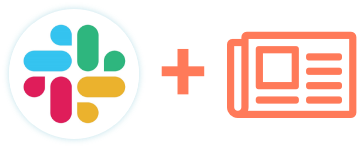
.png)